High 5 Casino Password Reset
Locked out or can’t recall your password?
Resetting it only takes a minute.
Below you’ll find a quick version for power users and a complete, screenshot-guided walkthrough.
At the end, there’s a short troubleshooting section in case the email doesn’t arrive, plus tips to keep your account secure after you’re back in.
Quick 5-Step Reset
- Open the Log in window and click Forgot Password?
- Enter the email on your High 5 Casino account.
- Tap Email Link.
- Check your inbox and open the reset message.
- Click the link and set a new password.
Before You Start The Process
- Make sure you can access the email inbox tied to your account.
- Keep a new, strong password ready (12+ characters; mix letters, numbers, symbols).
- If you use autofill or a password manager, be prepared to update the saved entry after you reset.
Detailed Step-by-Step To Reset Your Password
Open the Login Window
From the homepage or app, choose Log in. You’ll see the email/username and password fields with a “Forgot Password?” link underneath.
Click “Forgot Password?”
Select Forgot Password? to open the reset dialog. You’ll be asked for the email address linked to your account.
Enter Your Email and Tap “Email Link”
Type your account email (watch for typos) and choose Email Link. You should immediately see a confirmation dialog that the reset email was sent.
Look for the Confirmation Popup
A confirmation pop-up will indicate that the message was sent and that you should check your email. Click Continue to close it.
Open the Email and Set a New Password
Go to your inbox and find the password reset email from High 5 Casino. Click the link inside, choose a new password, confirm it, and save.
You can now return to the login screen and sign in with your updated credentials.
If The Reset Email Doesn’t Arrive
First checks usually fix it fast.
- Spam/Promotions: Look in Spam/Junk/Promotions and search your inbox for “High 5” or “password reset.”
- Wait briefly: Some email providers delay automated messages. Give it 2–5 minutes and refresh.
- Resend once: Go back to Forgot Password?, re-enter your email, and tap Email Link again (one more time is fine).
- Typo check: Make sure you entered the same email you used to register—no extra spaces, dots, or swapped letters.
If it’s still missing.
- Whitelist sender: Add the sender/address from past High 5 messages to your contacts.
- Try a different browser/device: Send the reset from another browser or your phone to rule out local issues.
- Clear cache/cookies or use Private/Incognito mode: This removes stale sessions that can block forms.
- Disable extensions temporarily: Ad-blockers, script blockers, or privacy extensions can interfere with submission forms.
If none of the above works, reach out to High 5 Casino Support from the Help/Support area.
Tell them your account email and what you’ve tried so far so they can assist quickly.
If The Link Is Expired Or Broken
Password reset links are time-limited for security.
If you get an “expired” or “invalid” message:
- Go back to Forgot Password? and request a new link.
- Use the latest email you received and open it on the same device you’ll complete the reset on.
- Avoid clicking the old link multiple times; stick to the newest message.
After You’re Back In: Quick Security Tune-Up
Pick a stronger password
Choose 12–16 characters or more, mixing upper/lowercase letters, numbers, and symbols. Avoid names, birthdays, or reused passwords from other sites.
Update your password manager
If you use iCloud Keychain, Chrome Password Manager, 1Password, Dashlane, or similar, update the saved login so autofill stops suggesting the old one.
Review account messages
Skim your in-app messages/notifications for recent login notices. If you see anything unexpected, contact Support to review recent activity.
Common Reasons Resets Fail
- Wrong email on file: If you registered with a different address (work vs. personal, old Gmail alias), the reset won’t reach you. Try other addresses you’ve used before or search old welcome emails from High 5 Casino to confirm the correct one.
- Account lockouts: Multiple failed logins can trigger a brief cooldown. Wait several minutes, then use Forgot Password? again.
- Network/VPN conflicts: Corporate networks, hotel Wi-Fi, or privacy VPNs can block form submissions. Switch to a home/mobile connection and retry.
- Outdated browser/OS: Update your browser and device OS, then submit the reset again.
- Over-zealous filters: Company filters and strict email rules may quarantine the message. Check quarantine, or temporarily use a non-work inbox you own that is on file with your account.
Need More Help?
If you still can’t reset your password, contact High 5 Casino Support via the Help/Support section.
Provide your account email, the time you attempted the reset, and any error messages you saw.
That information helps the team locate your request and get you back in quickly.